Career Tip 12: Power Up – A Power-Packed Resume Checklist
A Power-Packed Resume Checklist
Resume Details
Here’s how to construct a well-crafted resume that demonstrates your ability to manage details correctly. Details always matter, and using the information in Tip #12 will make your resume a standout, and make you look like the polished professional you are.
1. Font Use Arial or Times New Roman. Graphic designers say these two fonts are the most readable. Our recommendation is Arial 10 point or Times New Roman 11.0 point.
2. Format Be aware that when a recruiter electronically scans your resume into a database, any columns or tables you included in the format may end up as gobbledygook. Avoid using columns and tables for this reason.
3. Characters When electronically scanned, hollow bullet points may appear as the letter “o.” Likewise, special characters (&, #, /, +) may create their own special glitches.
4. Title(s) Resume or Vitae as a page title is unnecessary. Academic titles, PhD, MBA or others following your name at the top of your resume often seem pretentious. If you just earned that $100,000 degree, go ahead. If your license or certification is critical, such as RN, JD, MD, or MSW, use it.
5. Objectives Want to ensure a recruiter tosses your resume onto the reject stack? Then, begin your resume with a generic and boring objective statement. See Tip 10 for how The Job Dog begins a resume.
6. Margins Use 1.5 right/left and 1.0 top/bottom margins. Incorporate white space throughout your resume to separate sections and bullet points. This approach neatly frames your text and makes the entire document visually inviting.
7. Page Limit Two pages. Recruiters appreciate brevity. Your resume may be read late at night by a recruiter who wants to go to bed. If you are a recent graduate, a one-page resume is expected.
8. Personal Pronouns “I” or “me” is typically not used in business correspondence. For example, “I developed a new market segment that added $2M in sales at 1.3 times our normal gross margin.” Try instead, “Developed a new market segment adding $2M in sales at 1.3 times the normal gross margin.”
9. Prove It Delete anything you cannot reinforce with examples. When interviewed, you must have specific facts ready to demonstrate each point in your resume.
10. Accomplishments or Achievements If recalling achievements is a bit daunting, read Tip 10. Use specific numbers when describing your accomplishments: increases, reductions, measurements, or impact percentages. On The Job Dog’s resume, “Responsible for hunting pheasants,” sounds okay. Then I thought further and wrote, “Pointed 10 pheasants in the field after the other dogs headed back to the truck empty jawed.” This really tells others why they want to employ me as their hunting dog. Of course, The Job Dog is just as good at finding jobs.
11. Use Action Verbs See Yale University’s (pdf) and Michigan State University’s recommendations.
12. Typos and Grammatical Errors Using software to check your resume is risky. It will not catch Manger when you meant Manager. Don’t overlook the value of a final edit, completed by turning your resume into 36-point font. The larger size will reveal things you would have otherwise overlooked.
13. References Leave off references. Employers will ask for them later. See Tip 16.
14. Reasons for Leaving Do not mention reasons you left employers, with one exception. If your employment history is fragmented by a series of short-term jobs, you may have to explain the reasons behind leaving those jobs to be considered by a recruiter. The recruiter, left without explanation, is just too likely to ditch your resume for reasons of instability—when in fact there was good reason that, when stated, may be logical and acceptable.
15. Transcripts, Testimonials, Letters of Recommendation Have them ready, but do not include them unless you are specifically asked. The one exception is when your references are highly likely to be known to the recruiter and can immediately provide a positive association with a mutually known individual.
16. Personal Information According to many state laws, “An individual seeking employment shall not publish or cause to be published a notice or advertisement that specifies or indicates the individual’s religion, race, color, national origin, age, height, weight, sex or marital status…”
17. Paper If you are giving someone a paper copy of your resume, use a heavy (24- or 28-pound) white or cream paper stock. Match envelopes and business cards.
18. Tense Complete one final check on present versus past tense used for each employment section; it is very easy to overlook this detail.
19. Salary History or Requirements Not yet. A future Tip will focus on how and when to mention salary.
20. Abbreviations Although your fellow professionals may understand an abbreviation, you cannot count on the new graduate working in Human Resources to get it. Except for BS, MS, or MBA, don’t use abbreviations.
21. Final Editing Review your resume using the following suggestions:
- Temporarily increase the font size to 24 points or larger to detect errors that you are apt to skip over in normal font size.
- Print the letter. Reading a physical page helps you to discover errors that can be overlooked on screen.
- Read the resume, sentence by sentence, in reverse; this slows down your mind, preventing you from subconsciously filling in gaps and adding transitions that aren’t there.
22. Resume Feedback You have read your resume dozens of times now, and what is clear to you may not be so evident to a recruiter reading your resume for the first time. Get your resume in front of two or more people, within and outside of your profession, and ask them for their initial feedback before you send your resume to a recruiter.
Checkpoint
Your resume is only one part of a comprehensive job search plan. Too much emphasis on your resume often leads to avoidance of the complete job transition plan developed on this website. To find your next job, read and implement all of The Job Dog’s Tips.